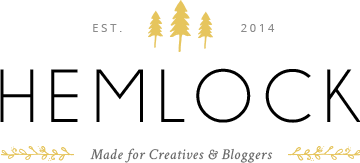Improved readability is one of the main benefits of SEO for me. Although WordPress provides an optimized platform for publishing your web content, over time, not everything you publish will be visible. #SEOmyblog
You believe in your content and what it can do to help people change, improve, or achieve certain goals in life. Therefore, you should make sure that the process of browsing through your site is easy.
In a nutshell, if you have a better interlinking structure, more people will be interested in reading your content.
But how do you know if the tactics you’re using are bearing any fruits? Click Consult can help you with detailed statistics on a number of things such as page and content metrics. The aim of such and other kinds of analyses is to give you recommendations on how to improve your site and your visitor’s experience.
WordPress Helper
To link your existing content on WordPress, use the insert link box. That is, when you are on the editing screen, highlight your desired text then you can either select the “link to existing content” option or the link icon.
The search field will pop up followed by a number of posts which match what you’re looking for. After you choose one, all you need to do is click on the Add Link option.
Internal Links
A significant factor when it comes to on-page SEO is internal linking. And there are a number of things you can do when working on your SEO including:
- Keyword usage
- Interlinking
- Meta tags
- Using headings and sub-headings
- Good HTML and URL structure
Internal links work almost the same way as backlinks. The only difference is that internal links are hosted on your website. So, when Google looks up your site, they follow these links to access your content and come up with the most important parts of it.

Using Related Posts
You can also opt to get plugins for related posts. Simply put, these plugins analyze your content then display a number of links to related posts.
Whichever plugin you choose, the goal remains the same- to keep readers on your website.
Manual Interlinking
One strategy I use is picking some of the important posts then linking to them internally from other posts.
When interlinking, use the following tips:
- If you have to link several times, then use a variety of anchor texts to give your post a more natural feel.
- Where does your link rank in the HTML structure? Your link will be more significant to Google and your readers if it ranks higher. So, it’s best to link your post in the first 200 words of your page.
- Place your link after at least an average of 150 words. You don’t want your post to appear too spammy. This, however, isn’t the case for all kinds of resource posts or list posts.
Automatic Linking
There are some plugins that automatically link your posts. The idea behind them is pretty straightforward. The plugins index your content, then analyzes it, and finally automatically links to the relevant posts, all without supervision.